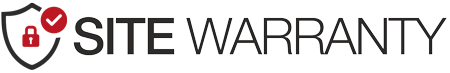Optimizing a website is both a science and an art.
It can be a challenge to get even one page to rank when you’re operating in a competitive niche. But what happens if your business has multiple locations?
Here’s a hint:
If you don’t give each location a chance to shine, people won’t be able to find you online.
For obvious reasons, that’s not a good idea. You need your target audience to be able to find you. The trick? Knowing how to optimize your website so that each location gets its turn in the spotlight. Here’s how to do it.

First: Set Up Individual Pages for Each Location
You don’t need to have a unique domain name for each location. That’s costly and in many cases, may cause confusion when people search for your company.
Instead, take your primary domain name and then set up unique pages for each of your locations. Think of them as mini-sites.
The URL of each location’s page must include the location. In other words, if your main site is abccompany.com, your location URLs might be:
- your-company.com/seattle
- your-company.com/redmond
- your-company.com/everett
Those are simple examples, but they illustrate the point. From there, you can build on the URLs to add additional, location-specific pages. For example, a testimonial page’s URL might be www.your-company.com/redmond/testimonials.
On each location page, make sure to include:
- The location’s NAP listing and contact information
- The location’s hours
- A Google map of the location
- Location-specific information, including testimonials, links to review pages, and other relevant information
Using locational keywords on the pages is key. For example, your title tag, alt tags, and meta description should all include keywords specific to the location.
Second: Optimize Google My Business Listings for Each Location
Google My Business listings are essential for optimization and you should have a listing for each one of your company’s locations.
Here’s what you’ll need to do to optimize each location properly, so people can find you:
- Verify each location with Google My Business
- Include the URL of the location-specific page you created
- Locate each location on a map
- List accurate hours and other location-specific information
- Add photographs of each location
- Manage and respond to reviews let for each location
Doing these things lets Google know that each location exists and strengthens the location pages you just created.
Of course, there are some other things you need to know about managing multiple locations on Google My Business.
First, you should use consistent names for your locations. If one location is listed as Your Business – Redmond, WA, then other locations should follow the same pattern.
Likewise, you should strive for consistency in the categories you choose. If you own a string of dry cleaners, you should use the same category for each one.
The one exception to this rule is if you have a location that offers completely different services. For example, you might own 10 dry cleaning locations and one tailoring shop. If they’re all using the same name, you should choose the category that suits the location in question.
Third: Manage Your Online Citations for Each Location
You already know that NAP listings (that’s Name, Address, Phone Number) are essential for raising your online profile. Their importance only increases when you have multiple locations to optimize.
Keep in mind that your locations may be listed in multiple places even if you haven’t claimed your listings. You should plan on doing a series of searches to find every citation of your businesses by location.
You may want to start with aggregation sites where listings are common. Some examples include:
- Yahoo Local
- Yellow Pages
- Yelp
- Four Square
- Bing Places
Claim each listing. Then, go through them and standardize your NAP citations so that they are all consistent. On sites that allow you to do so, you should add the URL of the specific location to make it easier for people to find it.
Fourth: Manage Reviews for Each Location

Online reviews play a huge role in consumers’ buying decisions. Research shows that more than four-fifths of consumers read online reviews before visiting a business or purchasing a product.
Some of the sites listed above are review sites. Your job is to manage your reviews on every site where they appear. That means:
- Thanking people for positive reviews
- Responding to negative reviews and doing your best to rectify complaints
- Encouraging new and existing customers to leave reviews
You may want to link to your most active review pages from the location pages to make it easier for visitors to your site to find (and write) reviews. Remember, even a negative review can be an opportunity to attract new customers if you handle it well.
Fifth: Build Links to Each Location Page
The final step is to build links to each of the locational pages you’ve created. The key is to build high-quality links. It’s not a good idea to spam links or use black hat techniques. Instead, here are some ideas to try:
- Cultivate relationships with bloggers and publications in your niche
- Leave comments on popular blogs or forums and include the URL of the location you want to promote
- Join your local Chamber of Commerce
- Become a sponsor of local events and provide the local URL
- Host events that will appeal to locals
- Use content marketing to build links. For example, you might host a blog on each location’s page, create separate social media pages for each location, or use email marketing to spread the word about your locations
It may take some time to build links – but it will be worthwhile when you see your Google rank improve for each location.
Managing a website with multiple locations can be a challenge…
…but it’s a challenge that’s worth the effort. Ultimately, you want potential customers – wherever they are – to be able to find the location that closest to them. Following the steps outlined here will help you accomplish that goal.